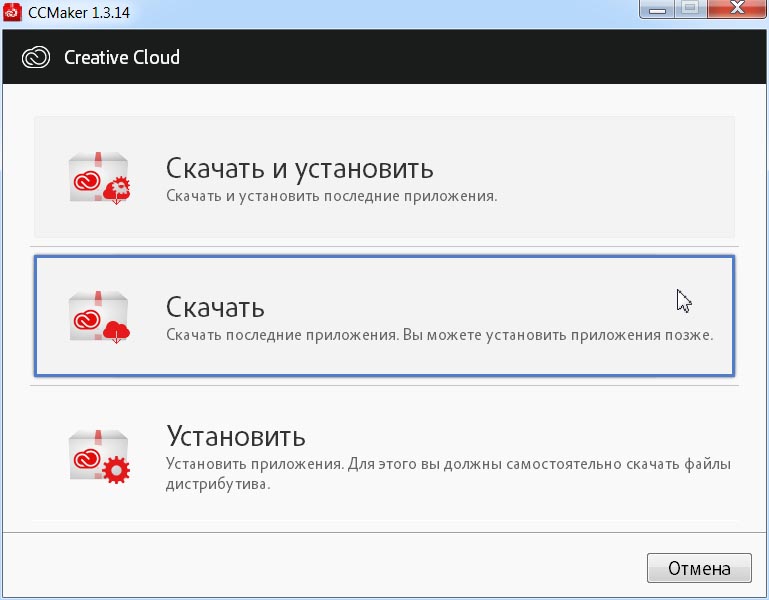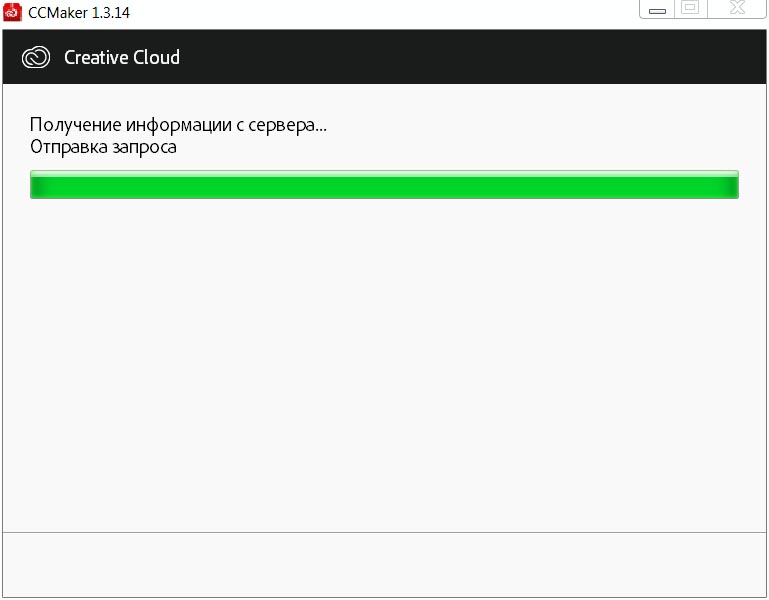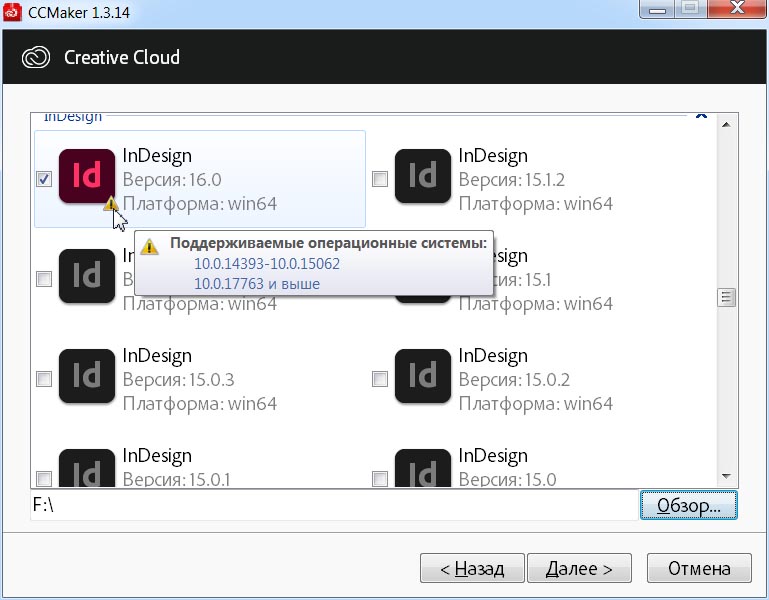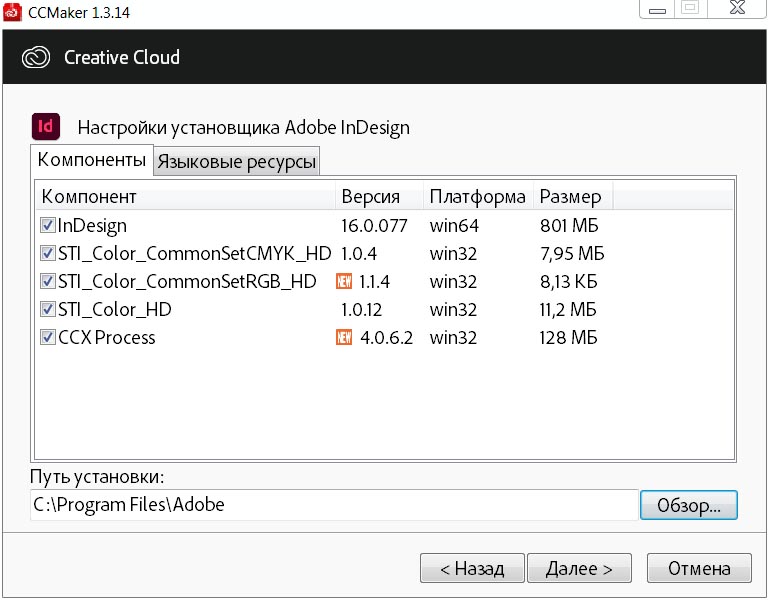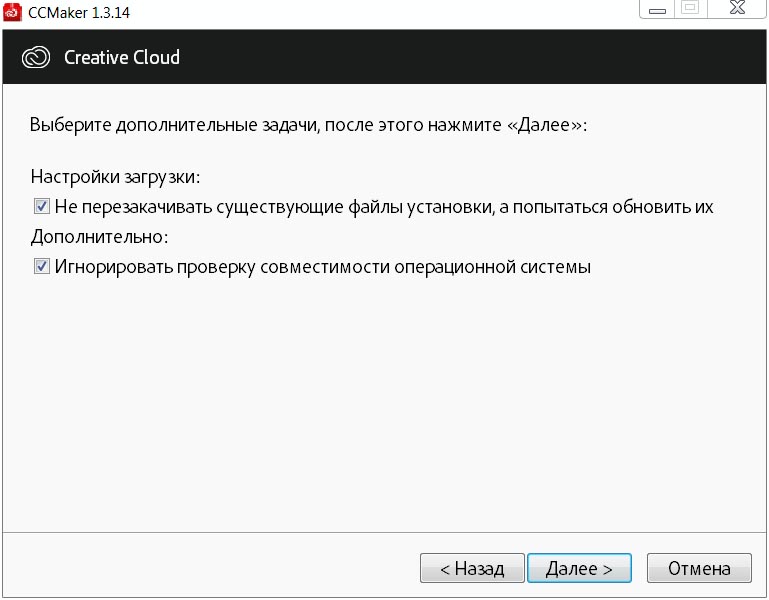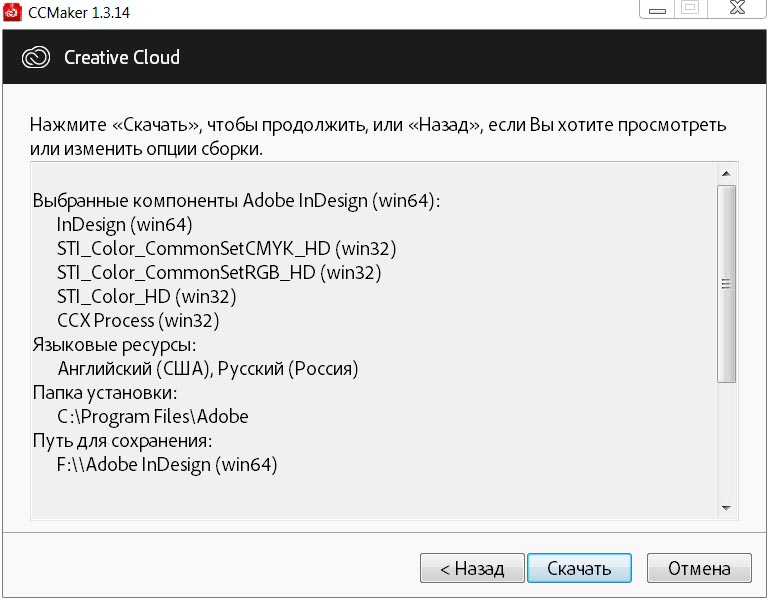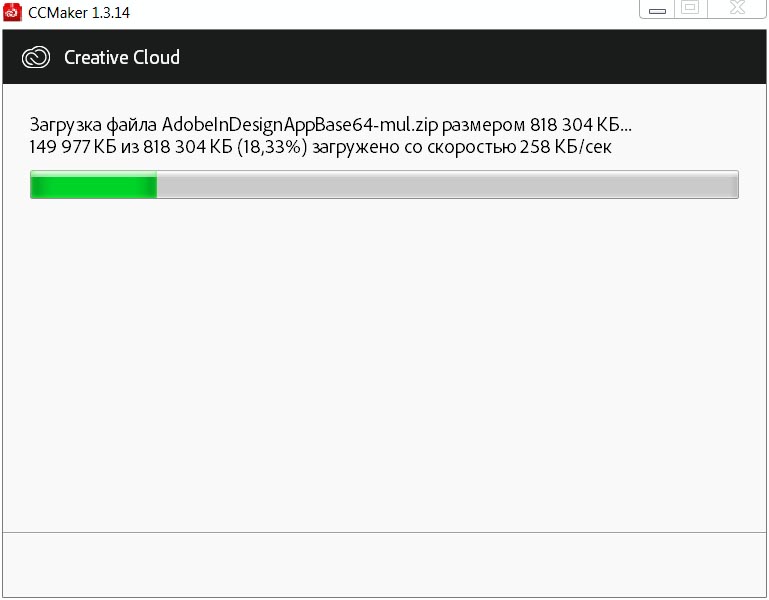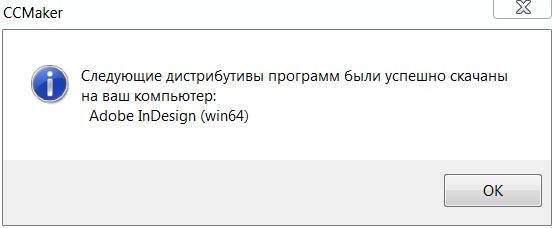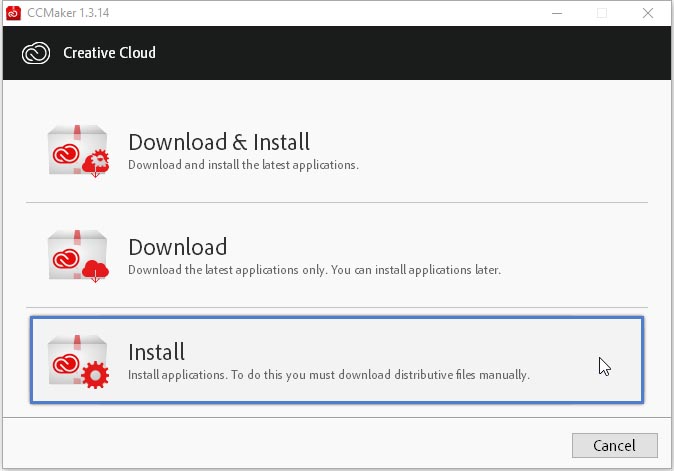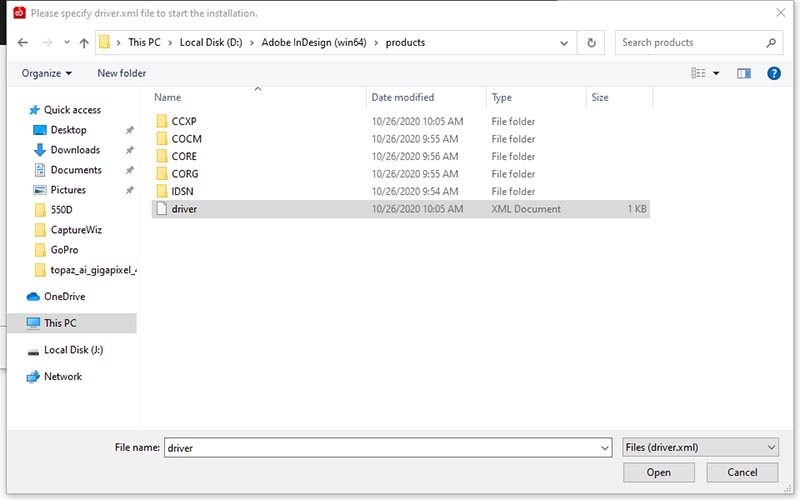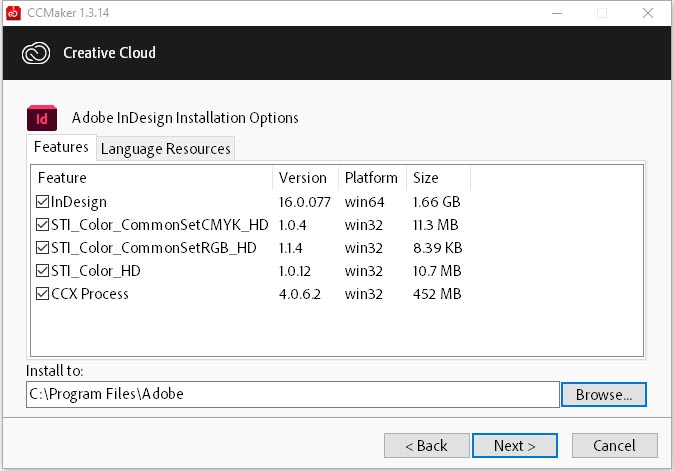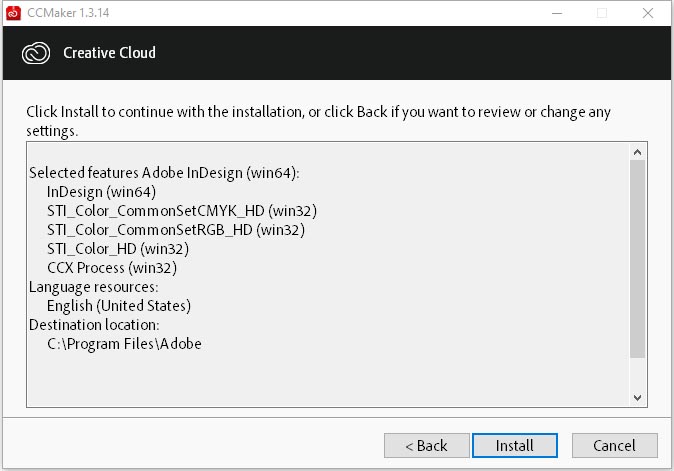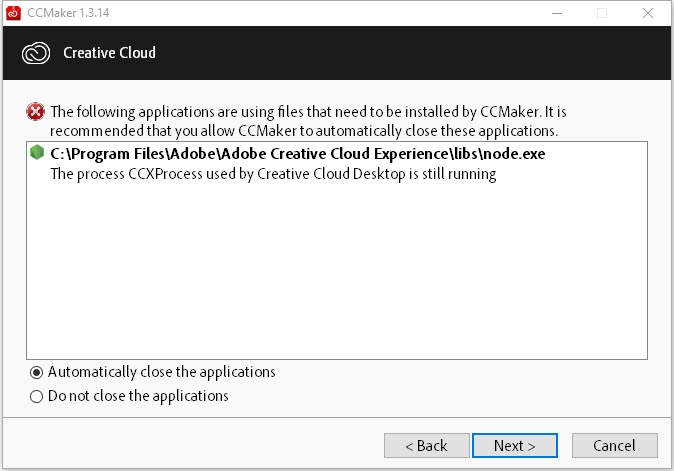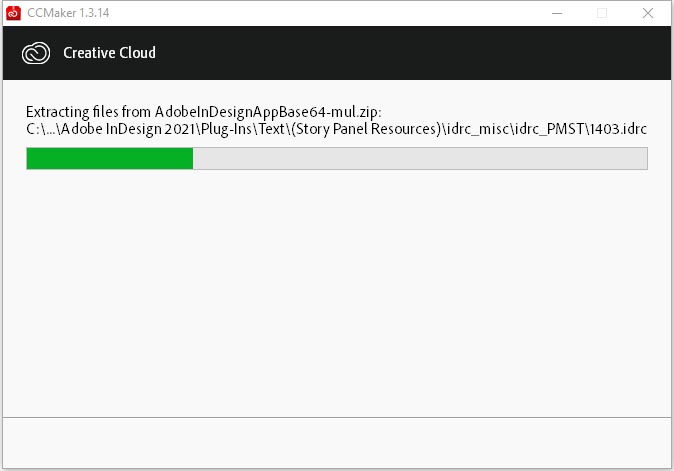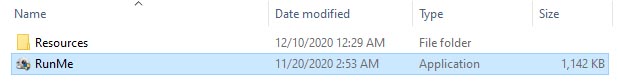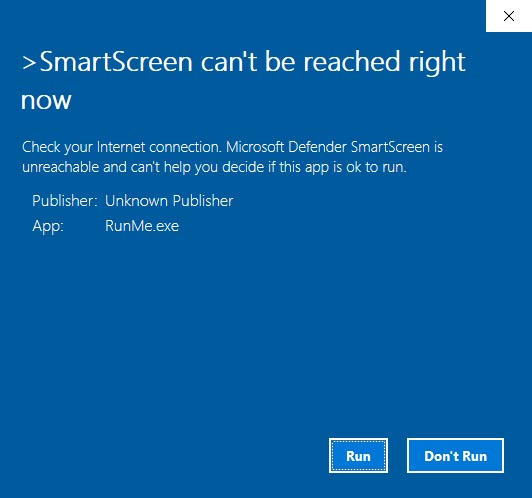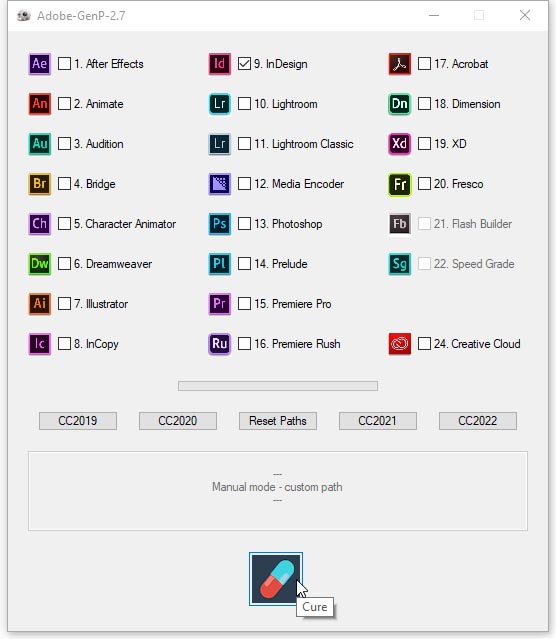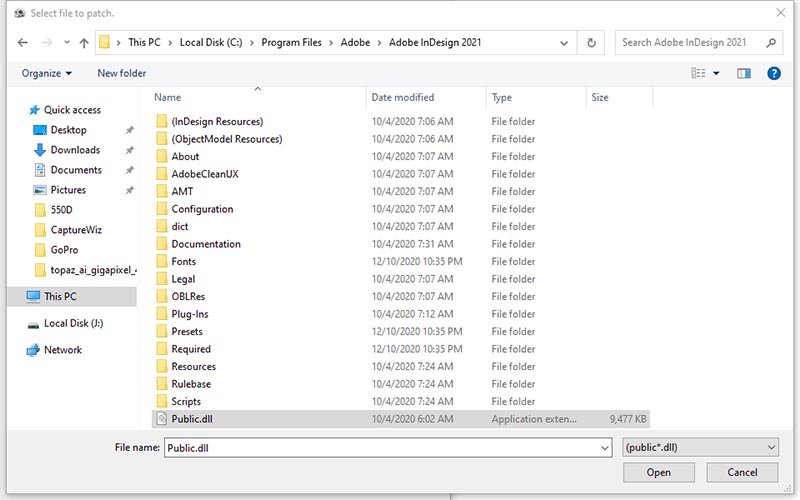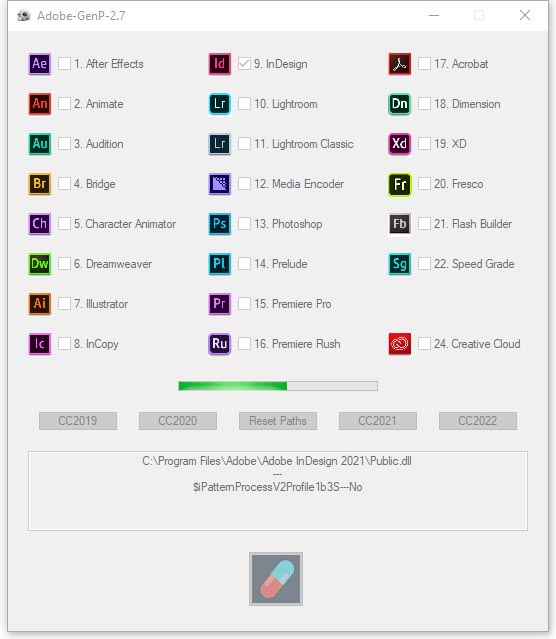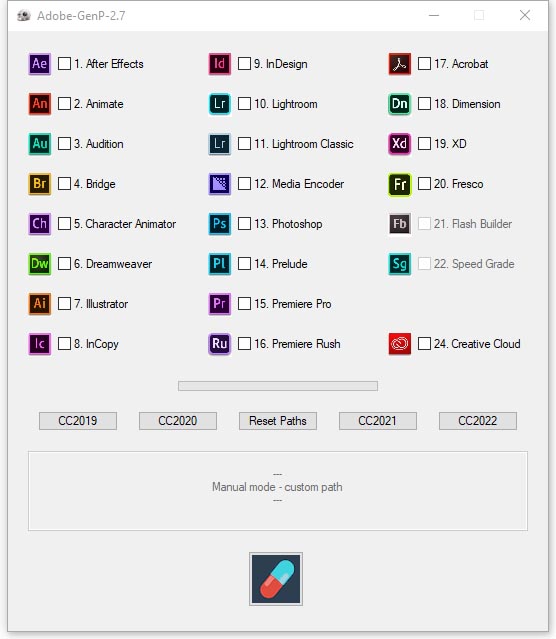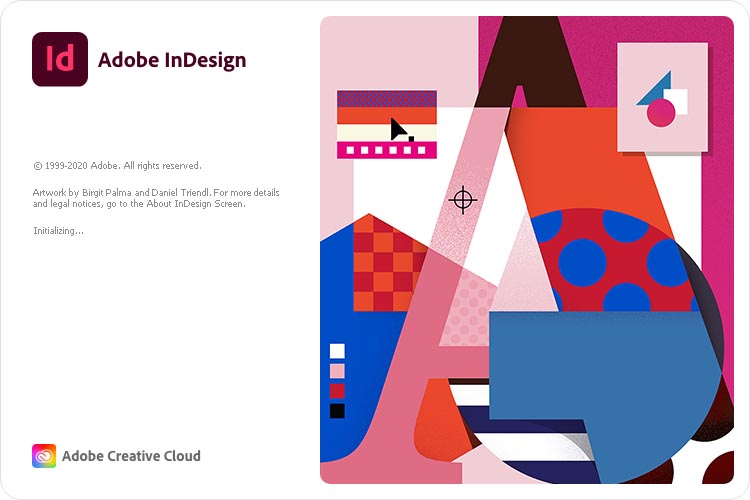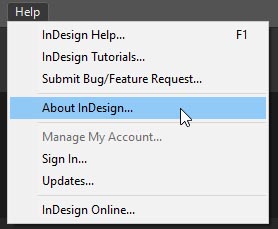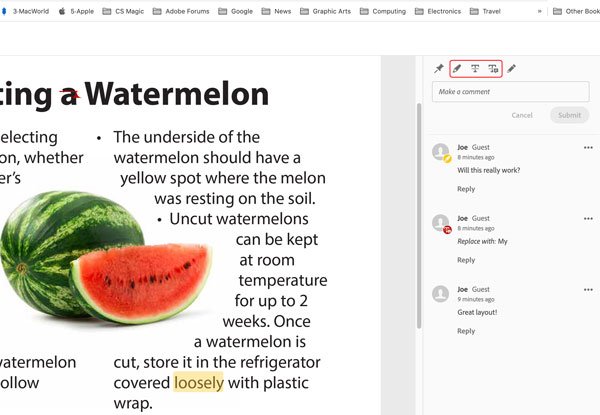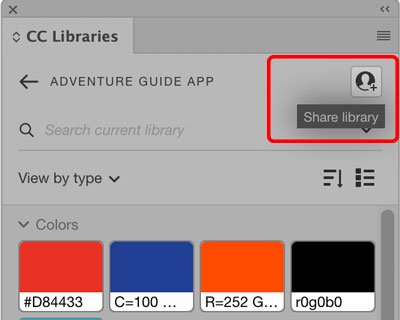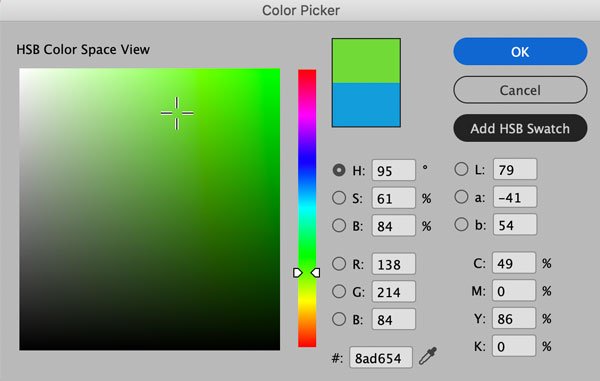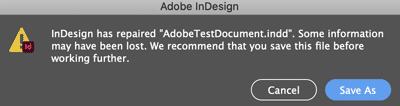adobe indesign 2021 что нового
Adobe InDesign CC 2021
Что нового появилось в версии программы Adobe InDesign CC 2021 читаем ниже:
— Удобная проверка контента с применением текстовых комментариев. Воспользуйтесь улучшенным процессом проверки с новым набором инструментов, таких как выделение, вставка и зачеркивание текста.
— Поиск цветов в документах. Быстро находите неиспользованные цвета в объектах документов InDesign и заменяйте их с помощью команды «Найти/изменить цвета».
— Интеллектуальное распознавание объектов и обтекание текстом. Теперь обтекание объектов текстом можно применять непосредственно без использования альфа-каналов или контуров Photoshop на базе технологий Adobe Sensei.
— Использование значений HSB без преобразования в формат RGB. Устранена необходимость перевода цветовых значений в RGB. Используйте значения HSB в InDesign везде, где можно установить цветовые значения.
— Стабильность и эффективность. Улучшение стабильности и бесперебойности технологических процессов.
— Обнаружение поврежденных документов и их восстановление. Обнаруживайте поврежденные документы и восстанавливайте их на серверах Adobe — все это из приложения InDesign.
— Использование точек навигации на панели «Мультимедиа». Используйте точки навигации, чтобы начать воспроизведение видеоконтента с определенной точки и сэкономить время на поиск контента в видео.
*Установка Adobe InDesign CC 2021 (v16.0.077). Запускаем инсталлятор CCMaker.exe (необходима версия CCMaker 1.3.14 и выше, где исправили проблему скачивания файла манифеста application.json для некоторых продуктов). Выбираем пункт: Скачать. Скачать последние приложения. Вы можете установить приложения позже.
Получение информации с сервера. Отправка запроса.
Настройки установщика InDesign CC. Если какие-то компоненты не хотим устанавливать, то снимаем перед ними галку.
Настройки загрузки: снимаем галку перед пунктом — Не перезакачивать существующие файлы установки, а попытаться обновить их.
Если качаем на другой версии операционной системы (которая не поддерживается, например: Microsoft Windows 7), то можно поставить галку перед пунктом: Игнорировать проверку совместимости операционной системы.
Нажимаем на кнопку: Далее > для продолжения скачивания приложений.
Нажимаем: Скачать, чтобы продолжить, или Назад, если мы хотим просмотреть или изменить опции сборки.
Запустится процесс загрузки файлов (скачивание архива AdobeInDesignAppBase64-mul.zip).
CCMaker. Следующие дистрибутивы программ были успешно скачаны на ваш компьютер: Adobe InDesign (win64). Нажимаем на кнопку: ОК.
Еще раз запускаем инсталлятор CCMaker.exe (здесь уже версия программы не важна). Нажимаем на кнопку: Установить (Install).
Указываем файл driver.xml для начала установки (ищем его в папке загрузки программы или обновления). Нажимаем на кнопку: Открыть (Open).
Нажимаем на кнопку: Next > (Продолжить).
В следующем окне, нажимаем на кнопку: Установить (Install).
Если запущен какой-то процесс Adobe, который мешает установке, то может появиться окно с информацией о процессе который мешает установке. Можно вручную его завершить, или выбрать пункт: Automatically close the applications. И нажать на кнопку: Далее > (Next >).
Запустится процесс распаковки файлов (по сути просто извлекается архив AdobeInDesignAppBase64-mul.zip в указанную директорию, т.е. простое копирование файлов).
CCMaker. Следующие программы были успешно установлены на ваш компьютер: Adobe InDesign (win64). Нажимаем на кнопку: ОК.
Для активации Adobe InDesign CC 2021 используем новую версию GenP патча Adobe-GenP-2.7. Запускаем инсталлятор RunMe.exe из извлечённого архива.
В окне SmartScreen can’t be reachedright now. Нажимаем на кнопку: Run.
Выделяем галкой InDesign и нажимаем на кнопку: Cure.
В окне Select file to patch, указываем путь к директории C:\Program Files\Adobe\Adobe InDesign 2021, выделяем Public.dll и нажимаем на кнопку: Open.
Запустится процесс анализа: Preparing to Analyze. Далее, следующий процесс лечения: Adobe InDesign medication 🙂
Запускаем ярлык программы Adobe InDesign CC 2021 на Рабочем столе.
Новая входная заставка программы Adobe InDesign CC 2021.
Выполняем команду: Справка > О программе InDesign.
Версия программы: Adobe InDesign CC 16.0 x64.
Заметки о выпуске | Adobe InDesign
Узнайте полезную информацию об актуальных обновлениях Adobe InDesign.
Adobe InDesign — ведущее программное обеспечение для дизайна страниц и макетов — позволяет создавать, готовить к печати и публиковать профессиональные документы и цифровые издания.
Актуальная версия
Самая актуальная версия Adobe InDesign — 17.0 (выпуск за октябрь 2021 г.).
Версия 17.0 содержит исправления неполадок, влияющих на функционирование, стабильность и производительность приложения.
Список ошибок, исправленных в новейшем и предыдущих релизах, см. в разделе Исправленные ошибки.
Новые функции см. в разделе Новые возможности.
Системные требования
Актуальные системные требования приведены в разделе Системные требования InDesign.
Список актуальных системных требований для других продуктов Creative Cloud см. в разделе Системные требования Creative Cloud.
Онлайн-ресурсы
Поддержка клиентов
Информация об использовании продукта, продаже, регистрации и устранении неполадок:
Справка по продукту, советы участников сообщества, новые ресурсы и поддержка доступны по адресу http://www.adobe.com/go/learn_InDesign_support_ru.
Лицензионное соглашение
Перед использованием данного продукта необходимо принять условия лицензионного соглашения и гарантийные условия. Подробные сведения см. по адресу www.adobe.com/go/eulas_ru.
Уведомление для пользователей
Для активации и использования продукта может потребоваться подключение к Интернету, наличие Adobe ID и принятие лицензионного соглашения. Этот продукт может интегрироваться с отдельными онлайн-сервисами Adobe или сторонних производителей либо предоставлять к ним доступ. Службы Adobe доступны только пользователям старше 13 лет и требуют принятия дополнительного соглашения об использовании и политики конфиденциальности Adobe (см. http://www.adobe.com/aboutadobe/legal.html). Приложения и сервисы могут быть доступны не во всех странах и не на всех языках, а также подлежать изменению или отмене без уведомления. Кроме того, за использование онлайн-сервисов или подписку на них может взиматься дополнительная плата.
© 1999–2020 Adobe Incorporated and its licensors. Все права защищены.
Adobe, логотип Adobe и InDesign являются зарегистрированными товарными знаками Adobe в США и/или других странах. Все другие товарные знаки являются собственностью соответствующих владельцев.
What’s New in InDesign 2021
Adobe adds features backed by the cloud and machine learning.
For InDesign 2021, Adobe chose to place an increased emphasis on cloud-based features and features that use machine learning for automating certain tasks. Neither of these approaches is new to InDesign. In previous versions, cloud features were added to encourage users to take advantage of such services as Adobe Fonts (formerly known as Typekit) and CC libraries.
Machine learning appeared in Adobe applications at MAX 2017 as a means of automating certain processes. For example, Adobe integrated the ability to identify fonts into the mobile app Adobe Capture CC and the Adobe Fonts website (see Issue #111 for details). Last year, machine learning came to InDesign with the Find Similar Images menu option. When you select a photo in your layout and choose Edit > Find Similar Images, InDesign displays matches in the CC Libraries panel, showing images from Adobe Stock that are visually similar to the selected photo.
Share for Review and Other Cloud Features
InDesign’s Share for Review feature, introduced with the InDesign 2020 June release, is one of the first extensive uses of cloud services in an InDesign-specific workflow. (Conrad Chavez wrote a deep dive into the initial version of Share for Review in Issue #135.) InDesign 2021 adds some badly-needed text annotation tools, plus workflow enhancements and bug fixes. Before we get into what’s new in 2021, let’s quickly review how the 2020 Share for Review works:
Share for Review improvements
Some workflow enhancements were added to Share for Review in the August release of InDesign 2020. These mostly involved making the Review panel visible when it needs to be, as links are copied and reviewers are added to the workflow. Additionally, several Share for Review bugs were also fixed.
Most importantly, InDesign 2021 adds three badly-needed new text annotations to the web review interface: Reviewers can now markup text with new Highlight Text, Strikethrough Text, and Replace Text tools (Figure 1). Performing any of these actions will leave a corresponding comment or add your notes in conjunction with the annotation.
After these annotations are added and synced to InDesign, the markup appears in your InDesign layout when Show Annotations is turned on (Figure 2). The three types of annotations also appear in the Review panel with similar options to the other annotations.
Sadly, what didn’t make it into this release is an Accept button which would execute these changes in the document. (The PDF Comments panel can currently do this.) We’re told that this feature is in the roadmap for later updates to the Share for Review feature. In the meantime, as a workaround, you’ll just need to review the comments, manually make the edits, and mark each comment as Resolved.
Easier library sharing
The CC Libraries panel has new features that make it easier to share content and resources with other users and to browse shared libraries. You will need to update your copy of the Adobe Creative Cloud desktop app to version 5.3.0.438 or later to see these improvements.
When InDesign displays a library in the CC Libraries panel, a new Share Library button appears at the upper right (Figure 3). Clicking it switches to the Adobe Creative Cloud desktop app window and opens a dialog box where you can initiate an invitation to share the library—a much more efficient workflow than in the past.
When you’re viewing all your libraries, the bottom of the CC Libraries panel now offers options to Browse Shared Libraries (libraries you’re sharing with other users) or to go to public libraries (Figure 4). You can save public libraries into your personal libraries, and you can use assets from these libraries for your creative projects from any device.
Coming cloud services
While Adobe has been somewhat tight-lipped about future features, it’s clear that they’re set on offering more cloud-based features. For example, you can imagine possible future directions for InDesign if you observe how Photoshop and Illustrator have developed in their 2020 and 2021 versions. These apps can now store their files in the Adobe Creative Cloud, which then gives you additional capabilities: Cloud files can be shared between multiple devices, you can track a document’s version history and revert to an earlier version if necessary, and various forms of file sharing become available. I hope to see all these options come to InDesign in the coming months or years.
Subject-Aware Text Wrap
Subject-Aware Text Wrap is a machine-learning feature that identifies the prominent subject inside an image and creates a text wrap around that subject. This was possible previously using the Detect Edges feature in the Text Wrap panel, but only when the background was white or transparent. The Subject-Aware Text Wrap feature is better because it works for any image that has a clear foreground and background, and can be particularly useful when the image doesn’t already include a path or alpha channel. However, this is currently an automatic process without user controls, so the more clearly defined the subject is, the better it works (Figure 5).
Here are the steps to create subject-aware text wrapping:
Because the process is automatic, if you resize the image, the wrap will be recalculated just like using the Detect Edges option. As with similar wraps, you can use the Direct Selection tool to modify individual anchor points—which then freezes the wrap shape, as it becomes a user-modified path.
New Color Features
There are a few other features besides those that are based on the cloud or machine learning, but the list this year is definitely underwhelming.
Adobe did add two of the most requested color features at the InDesign User Voice website to InDesign 2021. You can now locate and change all the occurrences of a specific color in a document or in all open documents. Plus, you can also now create, edit, and apply HSB (Hue-Saturation-Brightness) swatches in InDesign.
Locate colors
In the past, it was not easy to find where named colors were located in a document. Now you can search for the location of colors in fills and strokes for text and objects, including table cells, and change them.
The easiest way to start is in the Swatches panel: Right-click any color swatch in the panel and choose Find This Color. InDesign will then open the Find/Change dialog box with the new Color tab displayed and the color pre-selected in the Find Color menu (Figure 6).
Note that you can choose a tint range of that swatch to search. For example, you can type 0%–50% in the Tint Range field if you only want to find instances where the color is set at less than 50%.
You can also choose the range of the search (Document or All Documents) and the type of objects to search (All Frames or Text, Graphic, or Unassigned). When the search begins, each instance of the object containing the swatch color will be highlighted in the layout and identified in the dialog box—for instance, it might say, “Used in Text: Fill.”
The feature can find colors, tints, and gradients. It will even display unnamed colors that you used in your document but haven’t yet created a swatch for. When replacing colors, you can select a swatch or create a new one.
However, there are two important gotchas to watch out for with this feature. First, InDesign can find only spot colors inside placed graphics (such as Pantone inks); it cannot find RGB or CMYK colors inside artwork you’ve imported. And even though it can find spot colors inside artwork (such as an EPS or PDF file), it cannot change those colors. (You can, however, use the Ink Manager to alter those colors. See this article for details.)
Second, the Find/Change dialog box cannot currently change colors inside styles, so if you use it to change colors, you may be applying manual overrides to your text or objects. For example, let’s say you have a heading paragraph style that is blue, and then you can use Find/Change to change all instances of that blue to pink. The paragraph style will still be defined with blue, and your headings will appear pink because of a style override. Perhaps in the future, Adobe will add an option to change styles when changing all (similar to that option in the Find/Replace Fonts dialog box).
Create, edit and, apply HSB colors
Technically, HSB is not really a color space, like RGB or CMYK. Rather, it’s a representation of RGB color using three axes which are more intuitive for most graphic designers to work with—hue, saturation, and brightness.
You can now create HSB swatches with the Swatches and Color panels, and in the Color Picker. In the Swatches panel, choose Color Type: Process and Color Mode: HSB (Figure 7).
Tip: you may need to scroll up to see it! In the Color panel, choose HSB sliders in the panel menu. To use the Color Picker, double-click the Fill or Stroke swatch in the Tools panel (or Color panel), and then select the H, S, or B field. You can choose HSB values visually with the color slider and the color field, or enter in the HSB numeric fields; when you’re done, click OK or Add HSB Swatch (Figure 8).
HSB support in preflight
Even though all HSB colors are technically just RGB colors (and are treated as such when printing or exporting), HSB is now a supported option in a Preflight profile. That means you can choose HSB in Color > Color Space Not Allowed. When that’s enabled, HSB colors will be detected, and the error reported.
Focus on Stability and Reliability
Over the past year, the InDesign team has focused a lot of attention on improving stability and reliability in the program. To this end, the team fixed more than 100 bugs throughout the year. The engineers report that they have dramatically reduced document corruption and crash rates.
Recovery service for damaged files
For several years, the InDesign team has been working on enhancing their ability to recover damaged files, as well as preventing internal corruption. The effort has been a long one because there are multiple factors, both internal and external to the InDesign application, that can lead to document corruption.
Adobe has created a recovery service for damaged InDesign files. This new service will work with InDesign 2021 and later. The engineers have incorporated some mechanisms to detect if a document is damaged and to try to repair it. When a damaged file is detected, InDesign will ask you if you would like to proceed with the recovery of the file. If you agree, your file will be temporarily uploaded to an Adobe server for processing. On successful repair, the recovered version of your document will be downloaded again, InDesign will open it, and you’ll be prompted to save it before proceeding (Figures 9 and 10).
Copy Editor Beta
In the August release of InDesign 2020 (version 15.1.2), Adobe added a somewhat mysterious feature called Copy Editor (Beta). This is an experimental feature designed to help when you experience a significant lag while typing. Such a lag may become evident when you deal with a lot of text in the document or when certain additional features (for example, footnotes and spanning heads) are enabled in the application.
The beta test of this feature is continuing in InDesign 2021. If it is available to you, you can launch it by choosing Edit > Edit in Copy Editor (Beta). A Copy Editor (Beta) window appears (Figure 11) where you can continue to enter text to avoid any lag. When you’re finished adding text, click Done.
Copy Editor may sound similar to the Story Editor feature, which has been a part of InDesign for 20 years, but it’s actually far more rudimentary. For example, you have to close the “modal” Copy Editor window to go back to your document. Plus the Copy Editor is text only and does not support formatting and styles. Many people (including the staff of this magazine) have wondered aloud why Adobe is even experimenting with this.
Note that you may not have the option to use Copy Editor (Beta) even after you update to InDesign 2021 because it is an experimental feature that is available in limited locations and for a limited number of users.
I Can’t Get (Much) Satisfaction
Frankly, I count myself as one of the users who is disappointed that there are so few new features in InDesign 2021. I’m glad that the bugs got fixed and the program is more stable. I fully appreciate the value of a cloud infrastructure (I use it every day), and I also appreciate the automation that machine learning can add. Still, I would like to see more of a balance. There are many important InDesign feature requests from users that have been waiting for a long time. I hope some of the best of those requests will be built into InDesign 2022.
Release notes | Adobe InDesign
Find helpful resources about recent Adobe InDesign updates.
Adobe InDesign is an industry-leading page design software and layout app that lets you create, preflight, and publish beautiful documents for print and digital media.
Latest version
InDesign 2022 (version 17.0) release (October 2021) is the latest/most current version of Adobe InDesign.
Version 17.0 provides new features and fixes for important functional, stability, and performance issues.
System requirements
For the latest system requirements, see InDesign system requirements.
For a list of the latest system requirements for other Creative Cloud products, see Creative Cloud system requirements.
Online resources
Customer support
For assistance with product usage, sales, registration, and troubleshooting:
For product Help plus community-based instruction, inspiration, and support, visit http://www.adobe.com/go/learn_InDesign_support_en.
License agreement
You must accept the license agreement and warranty terms to use this product. Visit www.adobe.com/go/eulas for details.
Notice to users
Internet connection, Adobe ID, and acceptance of license agreement may be required to activate and use this product. This product may integrate with or allow access to certain Adobe or third-party hosted online services. Adobe services are available only to users that are 13 years of age and older, and require agreement to additional terms of use and Adobe’s online privacy policy (see http://www.adobe.com/aboutadobe/legal.html). Applications and Services may not be available in all countries or languages and may be subject to change or discontinuation without notice. Additional fees or membership charges may apply.
Copyright © 1999-2020 Adobe Incorporated and its licensors. All rights reserved.
Adobe, the Adobe logo, and InDesign are either registered or trademarks of Adobe in the United States and/or other countries. All other trademarks are the property of their respective owners.